blob: 8de95734d6129d8a845ba50b446a0f343e38e1ed (
plain)
1
2
3
4
5
6
7
8
9
10
11
12
13
14
15
16
17
18
19
20
21
22
23
24
25
26
27
|
# Wren
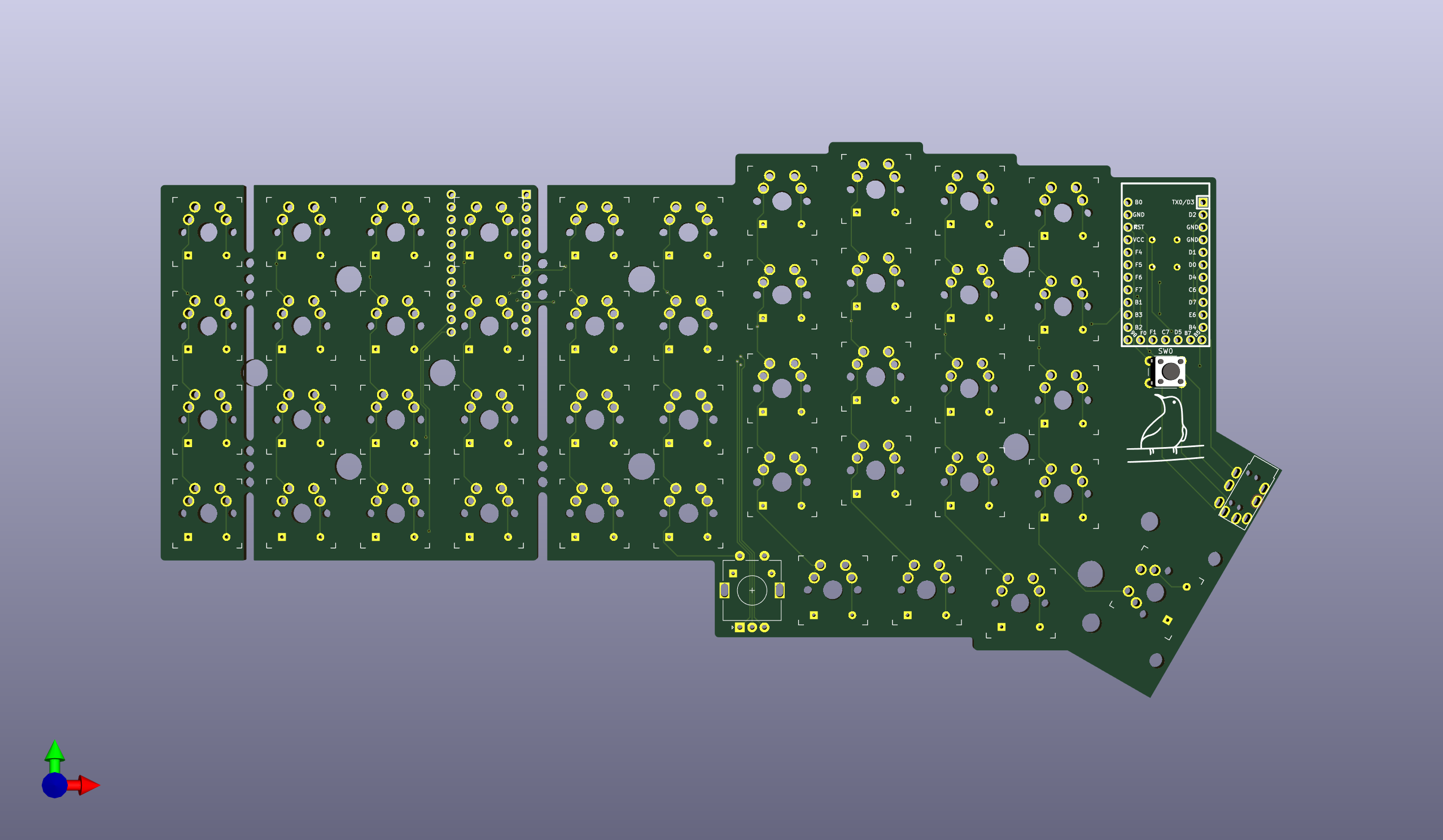
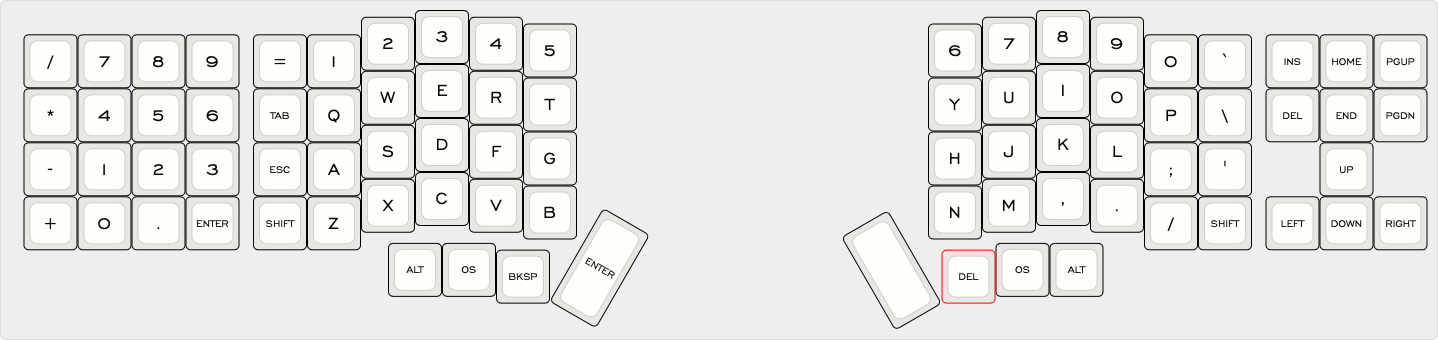
A split ergonomic "system keyboard" aimed at providing numpad and nav cluster functionality. For more information, please see the [project repo](https://github.com/walterhanley/wren-keyboard).
* Keyboard Maintainer: [Walter Hanley](https://github.com/walterhanley)
* Hardware Supported: Wren Universal PCB and Elite C (Pro Micro configurations likely supported but not tested)
* Hardware Availability: Source files available at [project repository](https://github.com/walterhanley/wren-keyboard)
Make example for this keyboard (after setting up your build environment):
make wren:default
Flashing example for this keyboard:
make wren:default:flash
See the [build environment setup](https://docs.qmk.fm/#/getting_started_build_tools) and the [make instructions](https://docs.qmk.fm/#/getting_started_make_guide) for more information. Brand new to QMK? Start with our [Complete Newbs Guide](https://docs.qmk.fm/#/newbs).
## Bootloader
Enter the bootloader in 2 ways:
* **Physical reset button**: Briefly press the button on the front of the PCB below the microcontroler
* **Keycode in layout**: Press the key mapped to `RESET` if it is available
|
