blob: 0ade8f08906dc3cc71bec83c3a520a0c48c01901 (
plain)
1
2
3
4
5
6
7
8
9
10
11
12
13
14
15
16
17
18
19
20
21
22
23
24
25
26
|
# Unison


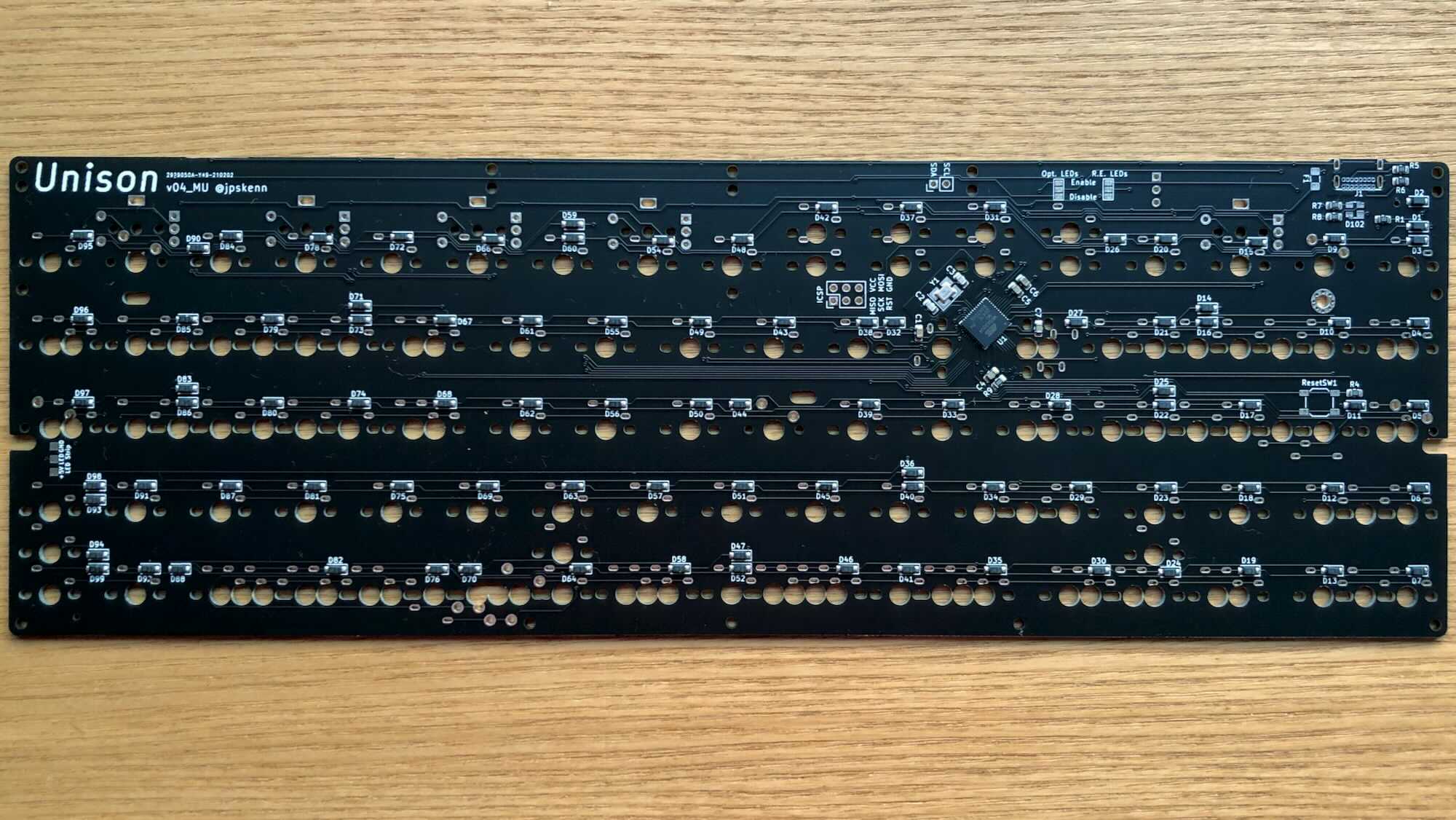
A narrow pitch keyboard with irregular Row-staggered, compatible with GH60 case.
It has two layout style, for music and for computers.
* Keyboard Maintainer: [jpskenn](https://github.com/jpskenn)
* Hardware Supported: PCB
* Hardware Availability: [GitHub](https://github.com/jpskenn/Unison), [BOOTH](https://jpskenn.booth.pm)
Make example for this keyboard (after setting up your build environment):
make unison:default
Flashing example for this keyboard ([using the command line](https://docs.qmk.fm/#/newbs_flashing?id=flash-your-keyboard-from-the-command-line)):
make unison:default:flash
To reset the keyboard into bootloader mode, press the reset switch on the underside.
See the [build environment setup](https://docs.qmk.fm/#/getting_started_build_tools) and the [make instructions](https://docs.qmk.fm/#/getting_started_make_guide) for more information. Brand new to QMK? Start with our [Complete Newbs Guide](https://docs.qmk.fm/#/newbs).
|
