1
2
3
4
5
6
7
8
9
10
11
12
13
14
15
16
17
18
19
20
21
22
23
24
25
26
27
28
29
30
31
32
33
34
35
36
37
38
39
40
|
Jonavin's Custom Mercutio Layout
- Based on Fancy keymap
Features
- Split Enter, shftEnter, Split Backspace
- standard shorten home row keys
- numpad and nav keys in RAISE LAYER
- symbols in LOWER layer
- CAPS LOCK 2 taps for RAISE layer toggle
- RAISE layer left spacebar Backspace
- Shift+Encoder for layer changes (from mercutio/fancy keymap)
- MOUSEKEYS is disbled
- shutdown oled when powered down to prevent OLED from showing Mercutio all the time
- add WPM indicator when wpm is > 20 wpm
- add double tap of Left Shift to toggle Caps Lock
- FN layer has encoder selectable key codes and displayed on OLED
Change these in keymap.c to assign your desired key selection
static const keycodedescType PROGMEM keyselection[] = {
// list of key codes that will be scrollled through by encoder and description
{"TASK", KC_TASK},
{"INS", KC_INS},
{"DEL", KC_DEL},
{"PrtSc", KC_PSCR},
{"ScrLk", KC_SCLN},
{"Break", KC_PAUS},
{"C-A-D", KC_CAD}, // Ctrl-Alt-Del
{"AltF4", KC_AF4},
{"PLAY", KC_MEDIA_PLAY_PAUSE}
};
- Additional encoder functionality
While holding Left Ctrl, navigates next or previous word
While holding Left Alt, media next track or previous track
Default Layers
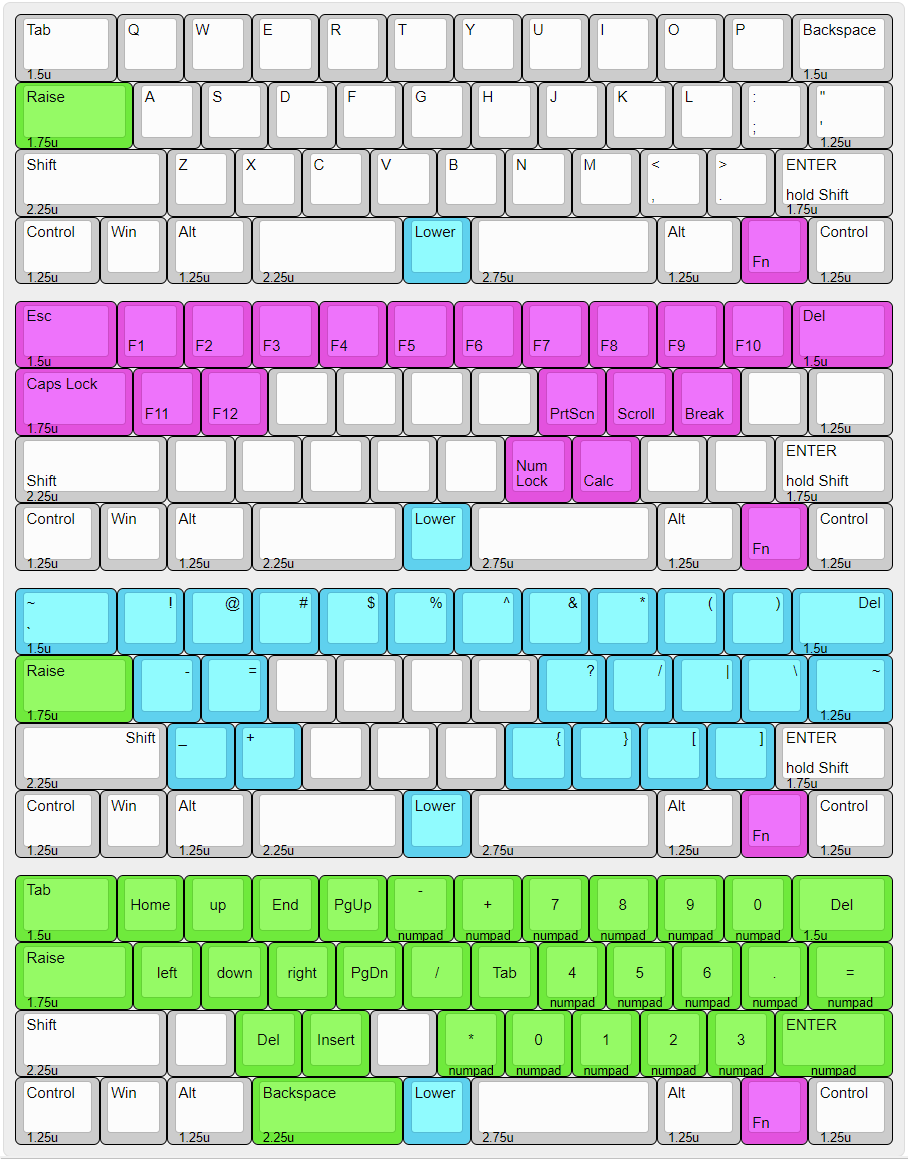
|
